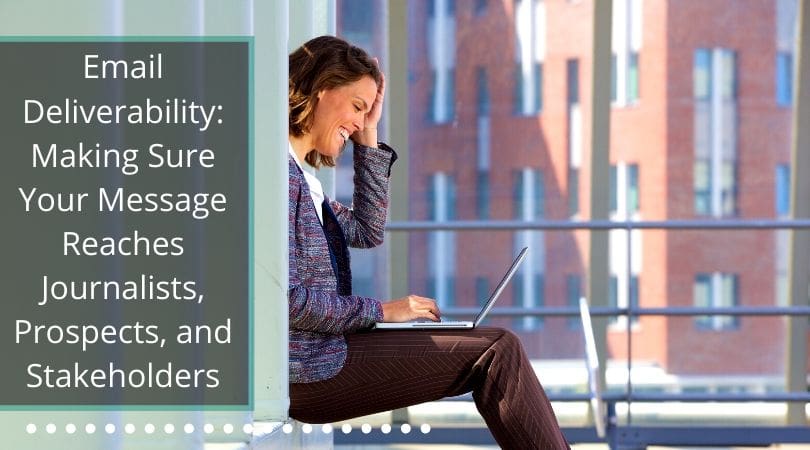Two of the most harrowing experiences for the professional:
- You send an email and never get a response.
- You receive an error message from the recipient’s mail server.
When this happens, several questions come to mind:
- Did my message get through?
- Is my message being ignored?
- Is the prospect out of the office?
- Did it go to SPAM?
- How much business and revenue am I losing as a result?
When you’ve just sent a proposal or time-sensitive message, this can cause a significant amount of stress and concern.
Should you:
- Resend the email,
- give the recipient a call,
- or just wait it out?
When you’re dealing with critical projects and prospects, including journalists and real estate industry stakeholders, you can’t afford to have your messages blocked or diverted.
Proactive measures are the best course.
Let’s look at best practices to ensure your message gets where it’s going.
Email Campaign Best Practices
If you’re currently in the situation described above, and you haven’t received a message from the recipient’s email service, the best option is to resend the message and ask for a confirmation that the message is received.
If there’s no time for follow up emails, pick up the phone and make the call. Treat the matter professionally and objectively, and there won’t be any issue – everyone deals with email deliverability.
Whether you’re sending individual messages or drip campaigns, best practices apply.
Let’s discuss list building for a moment.
For the best deliverability, always obtain an opt-in (express permission) from the people you’re emailing. While opt-ins are the best way to build an email list, when you’re just starting up and bootstrapping your campaign, you may need to scale your list quickly to obtain significant results and generate sufficient leads to fill your pipeline. Cold email may be what’s needed.
Whether an opt-in or cold list, the guidelines are the same:
- Use minimal HTML in the message body and signature – mail servers flag messages with a high HTML-to-text ratio as marketing related.
- Make sure all images have alt attributes assigned.
- Use hosted images to reduce email size and save inbox space.
- Don’t email from your primary domain for marketing campaigns (cold and warm):
- Use a dedicated domain(s) for your email campaigns.
- If you’re sending cold emails, you will eventually get blacklisted, regardless of the quality of your list.
- Always include a list-unsubscribe header to allow your recipients to opt-out.
- Take unsubscribe requests very seriously and always be polite and respectful.
- Include your business address in the email signature.
- Include a plain text version of your email.
- Ensure any included links aren’t broken or redirected.
- Avoid promotional language in the subject and body.
- Refer to this list of commonly flagged spam words.
- If using HTML, keep to a maximum layout width of 600px and make sure the layout is responsive.
- Enlist the aid of your web developer for help with this or use a service such as Stripo to build your email template.
Authentication
To prove to your recipient’s mail server that your message is legitimate, you need to implement authentication measures.
Without appropriately configured authentication protocols, your message will most likely be blocked despite following other best practices.
Ensure that your mail host allows you to configure these options:
- SPF, DKIM, and DMARC.
- Use a reputable email service; don’t rely on your domain name or web hosting provider. If they don’t offer the ability to authenticate fully, go elsewhere, as you will lose business when emails bounce or go to spam.
- Make sure your domain is assigned to a mail server using correct MX records.
- You’ll need access to your DNS records through your domain registrar or hosting account.
- For the most part, adding records is straightforward, although there is a learning curve in getting the settings and parameters right.
- Use the lowest available Time-To-Live (TTL) when setting up.
- Be extremely careful deleting or modifying existing records as it can break your site or mail.
- If in doubt, consult a professional.
Deliverability Testing
How can you address deliverability and spam issues before you lose revenue to them?
By conducting deliverability tests to verify that your domain and IP have an excellent reputation, your message follows best practices, and all your authentication measures are correctly setup.
Before sending any campaign, especially from a new domain or email address, invest time and expense to engage in deliverability testing.
Some reliable and inexpensive tools include Glock Apps and Mail-Tester. Both provide free testing credits. Mail-Tester is simpler and faster to use, and we recommend employing it before sending out each new email.
Glock Apps, though a bit more complicated, provides more testing features and provides immense detail regarding sender score (domain reputation) and deliverability to popular mail services – use this to test new email addresses and authentication configurations.
If you discover that your domain or IP is blacklisted, you can still get your campaign going:
- Some blacklists will allow you to delist simply by visiting their website and requesting delisting. The catch, in some cases, is that you need to visit from the IP that is blacklisted – which may not be possible if you’re using a third-party mail server.
- If your IP is blacklisted, switch to a third-party mail host or ask your current host to move your account to an alternative server.
In some instances, such as with Gmail, you won’t have the option to request delisting directly. When this happens, utilize Glock Apps or other similar tools to identify what aspects of your email are causing issues and commence troubleshooting. If you’re sending bulk emails, you can set up Google’s Postmaster tool to monitor spam rejections.
Gmail is particularly troublesome in blocking valid professional emails. Unsurprisingly, Google is very effective at identifying messages with any marketing intent.
If you’re sending marketing emails of any significant volume, make sure to use alternate domain names specifically for sending targeted emails. Furthermore, use unique signatures and content for each account; otherwise, Google will associate your email accounts and possibly block your primary business email, even if not used for marketing.
Proactive Approach
A proactive strategy is the only way to prevent bounced and spam labeled emails that negatively impact your pipeline and sender reputation. Your sender score can drop quickly and drastically from only a few emails that don’t follow best practices, but it can take weeks or months to improve it. Invest the time to test your new campaigns, and each subsequent email, to maximize the results and ROI of your email strategy.